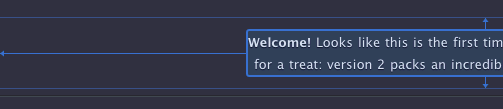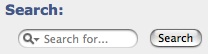My wife is a interior designer who specializes on corporate interiors. She’s been holding off creating a website believing that a poorly done or incomplete website (i.e: “under construction”) was worse than none at all. She and her partners recently decided rebranded the business and figured that now would be a good time to make that web thing happen.
Given that I am the de facto tech support professional around these parts, and I know a little bit about this thing we call the internets, I was pressed into service making it happen. Align/Codeferous has a CMS built in WebObjects that we use for our larger customers, but it would have been overkill for this project.
I decided to go with an open-source CMS called MODx which I’ve used a couple of times before and have grown to like quite a bit. The really nice thing about MODx is that it is very easy to slice up an existing design and get it deployed quickly. It took me about 4 hours to go from PDF mockups to completed design deployed in the CMS. It took longer to populate and tweak the content, but that’s always the way it goes.
So, here it is, the new name and home of the design firm previously known as Logue & Associates Inc: