Mike has created a WOLips blog, making it easier to track it’s meteoric progress.
Subscribed and into the links it goes.
Mike has created a WOLips blog, making it easier to track it’s meteoric progress.
Subscribed and into the links it goes.
With the release of Leopard, I was saddened to learn that we’d lost the use of EOGenerator in the resulting tools deprecations. Thankfully, a couple of major competitors filling that role quickly arose.
I’d mentioned JavaEOGenerator before but after working with it for a bit I decided to go with the Velocity based EOGenerator (veogen) built into WOLips.
I’m happy to report that as of WOLips build 3.3.4778 all of the pieces are in place in the veogen engine to duplicate my existing EOGenerator templates (the last missing bit was the named and typed bindings for fetch specs).
Veogen works very well. It is a lot faster than the old EOGenerator and I didn’t find the template language difficult to figure out.
For those moving to veogen, the built in templates are pretty comprehensive but if you feel the need to customize, there are a number of templates on the wiki to help get you started. The wiki also contains a fairly comprehensive list of the available bindings here.
Go forth and generate.
There are five files assosiated with a WebObjects component (.html, .wod, .woo, .api, and .java). In WOBuilder you could add and configure a WODisplayGroup in your component and it’s configuration would get stored in the .woo file.
The only way to edit the .woo file in WOLips’ component editor was to use a text editor…
Up until now that is. There is a new “Display Group” addition to the Component editor tabs:
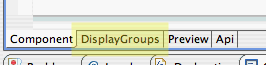
Which reveals a Display Group manager window (similar to the API manager). Adding a Display Group gives you a nifty Details editor:
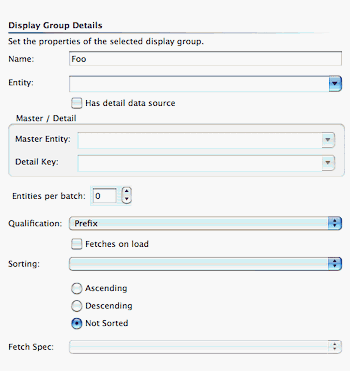
I don’t use component configured WODisplayGroups much, but I know a lot of people do and this is a welcome addition.
It looks like there is good reason to risk the move to Eclipse 3.3.1 and the WOLips nightly builds. Mike Schrag has unleashed a much enhanced outline view that is wickedly cool. I’ve linked to a little movie that demonstrates it here.