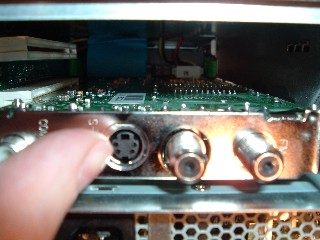Setback
It looks like I’ve got a defective Hauppauge PVR-500. I set up the tuner in the PVR-350 and both of the tuners in the PVR-500. Everything looked like it was working fine so I started programming recording schedules. If I tried to use all three tuners at once – record two shows while watching a third – MythTV would hang (mythfrontend would loose connection to mythbackend).
I restarted and tried just switching through the cards (Y key). Every time I hit the second PVR-500 tuner I’d see the same symptoms.
Finally, I deleted all of the capture card settings and configured each of the tuners individually. That seems to confirm that the second tuner in the PVR-500 is failing. The /var/log/messages shows the ivtv drivers initializing the card/tuner successfully, but when MythTV tries to access the stream it times out and fails.
A thorough search of Google reveals that lots of people are successfully using this card with MythTV and/or KnoppMyth so it looks like it’s personal :-(.
Update: Not a defective card, an IRQ conflict. It looks like it’s unresolvable too. I’ve moved the card around (I’ve only got two slots) and mucked with the BIOS settings but I can’t seem to get both tuners to work at the same time.
Likes
I’m liking the ability of taking control of the TV. Using keyword and title searches is pretty cool. I’ve already told the box to record "Charlie Brown’s Christmas" and "A Christmas Carol" two specials I would have missed otherwise.
Dislikes
The noise – The GX240 is pretty quiet as far as PCs go, but it’s still pretty noisy in my quiet living room.
It’s ugly – I wish I had a AV cabinet to hide it in, but we have a pretty minimalist living room.
Observations
The hardware MPEG encoders/decoder do their job well. While recording one show and watching another the CPU is running at about 6% utilization. That’s pretty amazing.
Remaining
DVD playback – I’ve only tried one commercial DVD (The Incredibles if you must know) and it didn’t work. It looks like there is a bunch of tweaking that needs to be done to make that work.
Update: It’s working now. Not a bunch of tweaking, just one step.
Remaining remote button mapping – There are several buttons that are not mapped correctly (or at all) on the Hauppauge remote.
Audio routing – I’ve got to scrounge the correct cables to get the audio from the PVR-350 card routed through the onboard audio card, to unify the TV/DVD audio, and so MythTV can control the volume.