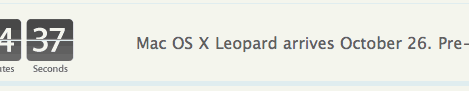It looks like its backup week here at rebelog headquarters…
Apparently TimeMachine uses the MAC (MAC as in “Media Access Control” not Mac as in “Macintosh”) address of your ethernet port to identify its backups. If you change your motherboard (like I just did with my MBP) then your MAC address changes and Time Machine will no longer associate your backup with your machine (because as far as TM is concerned it’s a new machine).
You can browse the backup, but if you wish to continue backing up, TM will tell you it cannot find the volume. Opening the TM preferences and pointing at the backup drive will fix that, but TM will create a new backup set from scratch.
Annoying.